 Student ID Photo Submission
Student ID Photo Submission

Guidelines for Online Student ID Photo Submission
To ensure a smooth and efficient process for submitting your online student ID photo, please adhere to the following guidelines.

-
Photo Quality
- Ensure the photo is clear, well-lit, and in color.
- The background should be plain and neutral, preferably in a solid color.
- Avoid shadows or harsh lighting on the face.
-
Background
- Choose a plain background with a single color only.
- Ensure the background color contrasts well with your clothing and hair color to make your facial features stand out.
- If you have light-colored hair/wear a light-colored top, opt for a darker background.
- Conversely, if you have dark-colored hair/wear a dark-colored top, choose a lighter background.
-
Pose and Expression
- Face forward and looking at the camera straight on; not tilted in any direction.
- Maintain a natural expression with both eyes open.
- Ensure your face is clearly visible without any obstructions like sunglasses or hats.
- The student ID photo should not include any hand gestures.
-
Head Positioning
- Your head should occupy 50-60% of the entire picture, leaving approximately a 4mm margin between the top of your head and the edge of the photo. This framing ensures a balanced composition and allows your facial features to be clearly visible.
-
Attire and Hairstyle
- Dress appropriately in accordance with the institution's guidelines.
- Avoid clothing that obscures facial features.
- Select tops with modest necklines, such as high-necked shirts or collared blouses. These neckline styles work best for close-cropped photos where the neckline will be prominent.
- The use of headgear such as hats and hair bands is not allowed, except for religious or medical purposes. If head covering is necessary for these reasons, it should be plain and free of any patterns.
- Style your hair neatly and ensure it's well-combed or tied to avoid any frizziness or messiness. This will make the background standardisation process easier and ensure a clean overall appearance.
-
Resolution and Format
- Submit a high-resolution photo in a standard image format (e.g., JPEG or PNG).
- Ensure the photo is not heavily compressed, maintaining clarity and detail.
- The uploaded file should not exceed 1MB.
- Printed or scanned photos are not permitted for the Student ID application.
-
Size Specifications
- The photo must be minimum 520px height and 319px wide. Please refer to the sample photo below.
- The photo should represent your natural appearance.

-
Timeline
Submit your photo within the specified deadline to ensure timely processing.
Remember that your student ID photo is an important representation of yourself within the academic community. Following these guidelines will contribute to the creation of a professional and standardized student identification system. If you have any questions or encounter issues during the submission process, feel free to reach out to us at admissions@imu.edu.my for assistance.
Adhering to these guidelines will help ensure that your photo meets the desired standards for clarity, professionalism, and visual appeal. If your photo does not meet the specified guidelines, your submission will be rejected, potentially causing inconvenience as it may delay your Student ID application process. To avoid this, ensure that your photo adheres to all the prescribed guidelines before submitting. This will help expedite the application process and prevent any unnecessary delays or complications.
Submission Form
1. Please key in the details below
{{student_name}}
2. Please upload or capture your photo
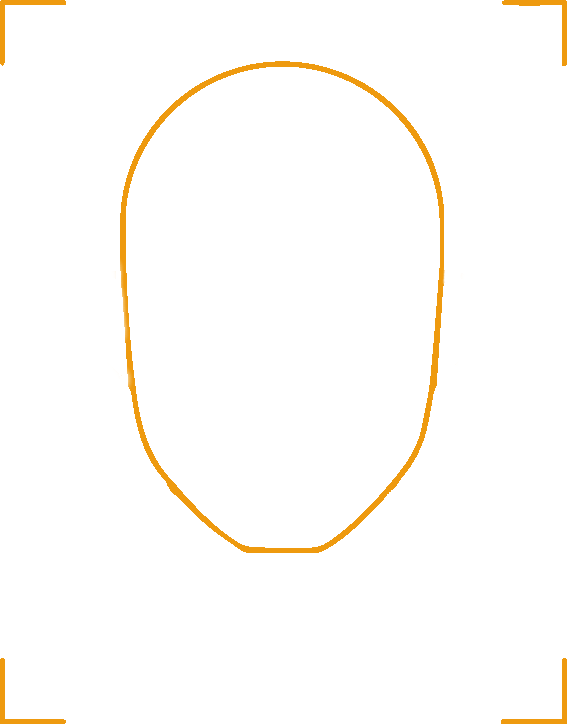
3. Review your photo
Your photo submission for the Student ID is successful and is now under review. Thank you and have a great day!
Kindly review your photo, if you wish to process, click on Submit Photo to proceed.
Unfortunately your photo does not meet the photo guidelines. Please re-upload with a more appropriate photo following below guidelines:
{{item}}
